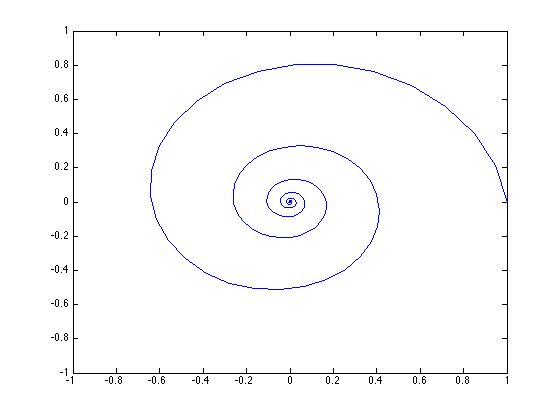Contents
- Vorlesung 7: Graphik
- Graphische Darstellung von Funktionen / Daten
- Achsen
- Bildformat (aspect ratio)
- Logarithmische Skalierung
- Gleichzeitige Darstellung mehrerer Funktionen
- Auswahl von Farben und Linienarten
- Zusaetzliche Markierungen
- Bildueberschrift und Achsenbezeichnung
- Abspeichern / Exportieren
- Darstellung von 3D Daten
- Clear und Close Graphic
- EZ Plots
- Weitere Beispiele zur Verwendung von ezplot
- Contourplots
- Surfaceplot
- Subplots
- Animation
Vorlesung 7: Graphik
clear all; format short;
Die graphische Darstellung gehoert zu den Staerken von Matlab.
Graphische Darstellung von Funktionen / Daten
Bsp: zeichne die Funktion f(x) = cos(2 pi x) ueber dem Intervall [-2,2]
x = linspace(-2,2,200); y = sin(2*pi*x); plot(x,y);
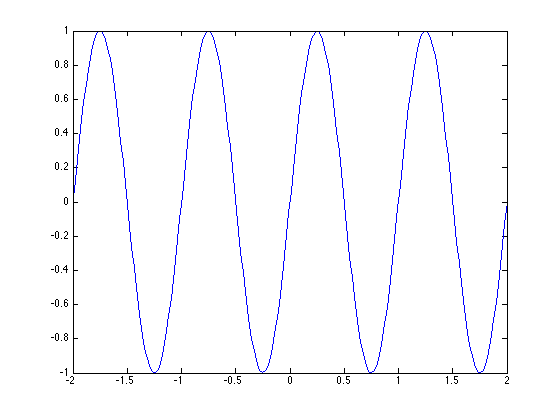
help plot
PLOT Linear plot.
PLOT(X,Y) plots vector Y versus vector X. If X or Y is a matrix,
then the vector is plotted versus the rows or columns of the matrix,
whichever line up. If X is a scalar and Y is a vector, disconnected
line objects are created and plotted as discrete points vertically at
X.
PLOT(Y) plots the columns of Y versus their index.
If Y is complex, PLOT(Y) is equivalent to PLOT(real(Y),imag(Y)).
In all other uses of PLOT, the imaginary part is ignored.
Various line types, plot symbols and colors may be obtained with
PLOT(X,Y,S) where S is a character string made from one element
from any or all the following 3 columns:
b blue . point - solid
g green o circle : dotted
r red x x-mark -. dashdot
c cyan + plus -- dashed
m magenta * star (none) no line
y yellow s square
k black d diamond
w white v triangle (down)
^ triangle (up)
< triangle (left)
> triangle (right)
p pentagram
h hexagram
For example, PLOT(X,Y,'c+:') plots a cyan dotted line with a plus
at each data point; PLOT(X,Y,'bd') plots blue diamond at each data
point but does not draw any line.
PLOT(X1,Y1,S1,X2,Y2,S2,X3,Y3,S3,...) combines the plots defined by
the (X,Y,S) triples, where the X's and Y's are vectors or matrices
and the S's are strings.
For example, PLOT(X,Y,'y-',X,Y,'go') plots the data twice, with a
solid yellow line interpolating green circles at the data points.
The PLOT command, if no color is specified, makes automatic use of
the colors specified by the axes ColorOrder property. By default,
PLOT cycles through the colors in the ColorOrder property. For
monochrome systems, PLOT cycles over the axes LineStyleOrder property.
Note that RGB colors in the ColorOrder property may differ from
similarly-named colors in the (X,Y,S) triples. For example, the
second axes ColorOrder property is medium green with RGB [0 .5 0],
while PLOT(X,Y,'g') plots a green line with RGB [0 1 0].
If you do not specify a marker type, PLOT uses no marker.
If you do not specify a line style, PLOT uses a solid line.
PLOT(AX,...) plots into the axes with handle AX.
PLOT returns a column vector of handles to lineseries objects, one
handle per plotted line.
The X,Y pairs, or X,Y,S triples, can be followed by
parameter/value pairs to specify additional properties
of the lines. For example, PLOT(X,Y,'LineWidth',2,'Color',[.6 0 0])
will create a plot with a dark red line width of 2 points.
Example
x = -pi:pi/10:pi;
y = tan(sin(x)) - sin(tan(x));
plot(x,y,'--rs','LineWidth',2,...
'MarkerEdgeColor','k',...
'MarkerFaceColor','g',...
'MarkerSize',10)
See also PLOTTOOLS, SEMILOGX, SEMILOGY, LOGLOG, PLOTYY, PLOT3, GRID,
TITLE, XLABEL, YLABEL, AXIS, AXES, HOLD, LEGEND, SUBPLOT, SCATTER.
Overloaded methods:
timeseries/plot
Reference page in Help browser
doc plot
Achsen
Matlab waehlt die Achsen automatisch basierend auf den Daten.
Wir koennen die Achsen auch explizit angeben, z.B. durch Eingabe von
plot(x,y); axis([-1 1 -2 2])
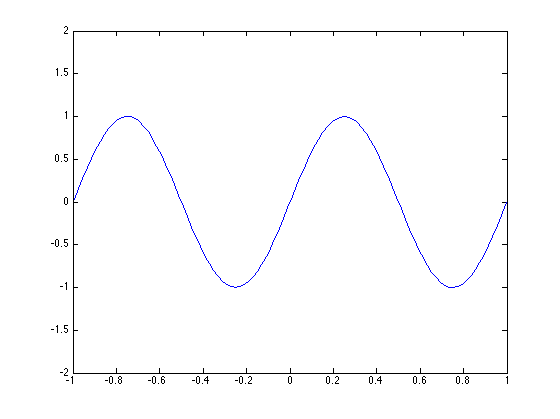
Wir koennen auch die x- und y-Achse separat angeben:
plot(x,y); xlim = [-2 2]; ylim = [-1 1];
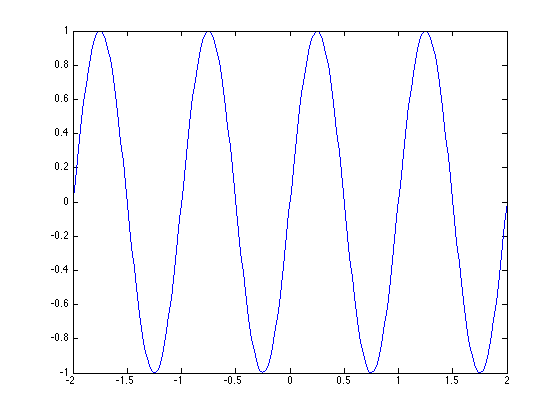
Bildformat (aspect ratio)
plot(x,y) daspect([1 1 1])
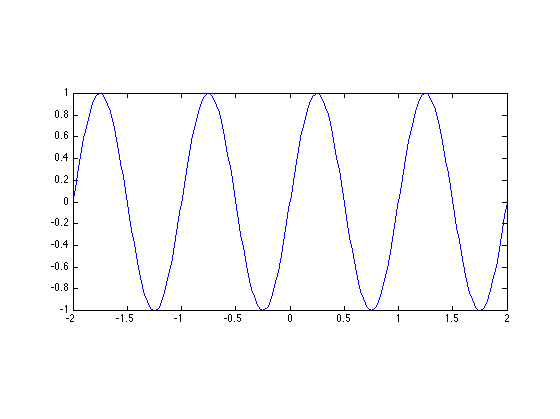
Logarithmische Skalierung
close all;
x = 0:1000;
y = log(x);
plot(x,y);
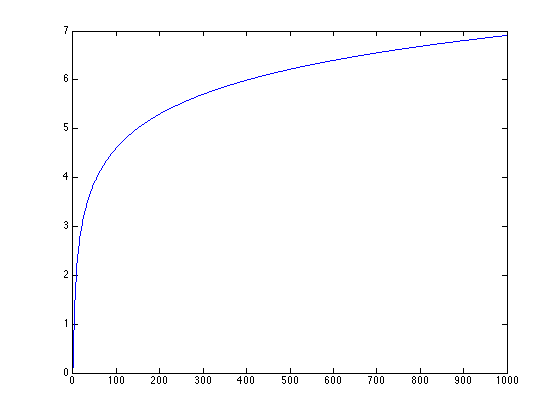
Logarithmische Skala der x-Achse
close all;
semilogx(x,y)
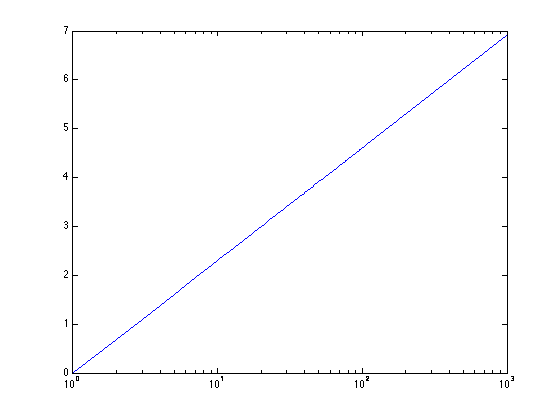
Gleichzeitige Darstellung mehrerer Funktionen
x = linspace(-2,2,200); y = sin(2*pi*x); close all; plot(x,y); hold on; plot(2*x,y/2)
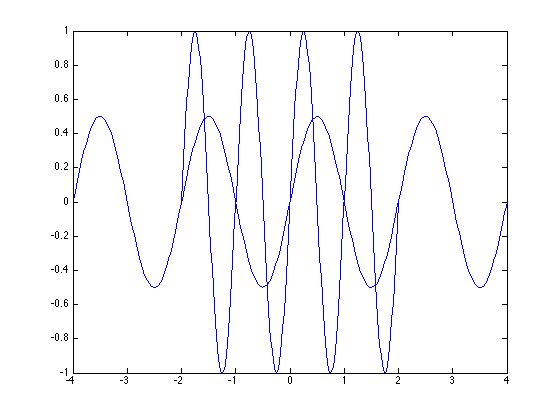
Auswahl von Farben und Linienarten
close all; plot(x,y,'b') hold on plot(2*x,y/2,'r') plot(4*x,y/4,'k--')
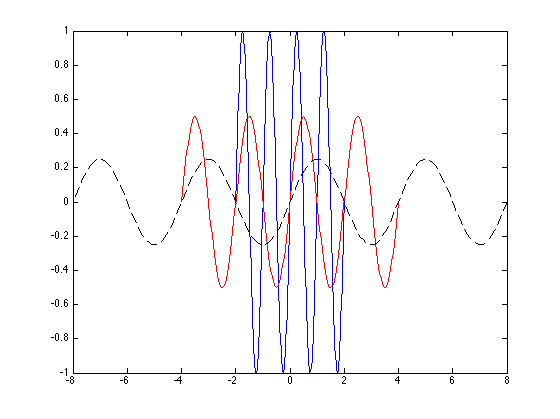
Zusaetzliche Markierungen
Beispiel: Zeichne die Funktion g(x) = cos(2 pi x) ueber dem Intervall [-2,2] und markiere Maxima und Minima der Funktion.
close all; clear all; x = linspace(-2,2,200); g = @(x) cos(2*pi*x)/2; plot(x,g(x)) xminmax = [-2:0.5:2]; hold on plot(xminmax,g(xminmax),'k.','markersize',30) axis([-2 2 -1.5 1.5]) daspect([1,1,1])
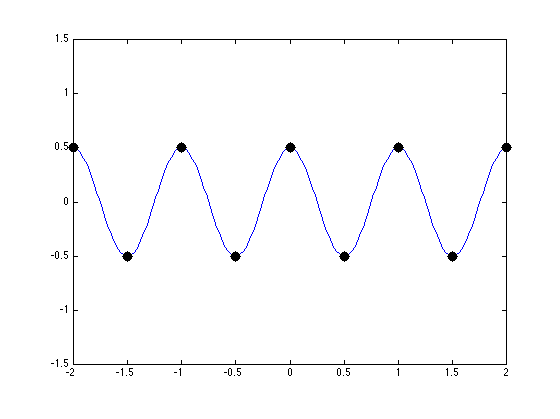
Bildueberschrift und Achsenbezeichnung
xlabel('x') ylabel('y') title('Cosinus Funktion')
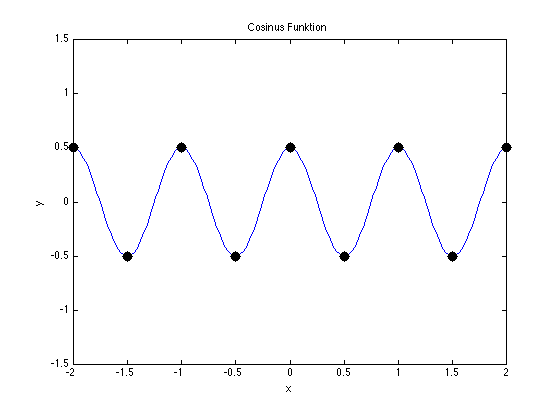
Schriftgroesse veraendern:
xlabel('x','FontSize',14); xlabel('y','FontSize',14); title('Cosinus Funktion','FontSize',14)
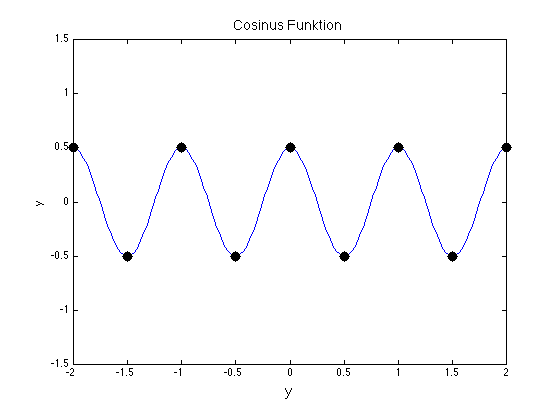
Abspeichern / Exportieren
Man kann das Figure als *.fig File abspeichern und zu einem spaeteren Zeitpunkt weiter verarbeiten.
saveas(gcf,'myfig.fig')
Dieses Bild koennen wir zu einem spaeteren Zeitpunkt oeffnen, dazu verwendet man
open myfig.fig
Ausserdem kann man das Fenster abspeichern um das Bild in ein anderes Dokumenten (Latex, Word) einzubinden.
help print
Beispiel:
print -depsc2 Cosinus.eps
Darstellung von 3D Daten
Verwendung von meshgrid
close all;
x = pi*(0:0.02:1);
y = 2*x;
[X,Y] = meshgrid(x,y);
Die Felder X,Y definieren ein 2D Gitter
plot(X,Y,'k.')
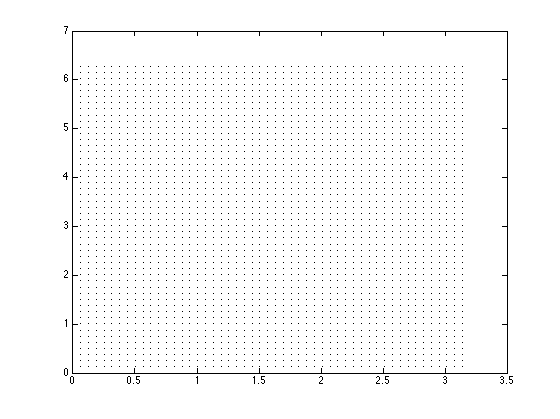
Wir koennen ueber diesem Gitter Daten definieren.
Z = sin(X.^2+Y); mesh(X,Y,Z)
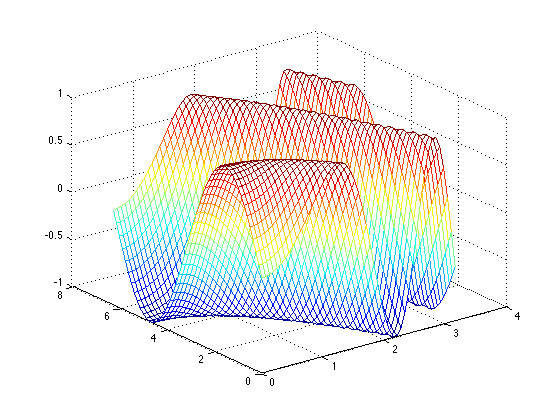
Ersetze mesh durch surf , pcolor , contour
Obwohl die Daten ueber einem Rechtecksgitter definiert werden, koennen wir nicht nur Daten ueber rechteckigen Gebieten darstellen.
close all; [R,T] = meshgrid(0:0.02:1,pi*(-1:0.05:1)); X = R.*cos(T); Y = R.*sin(T); pcolor(X,Y,X.^2-Y.^3); axis equal
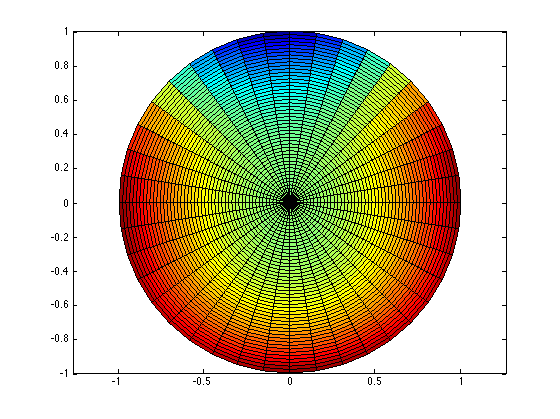
Clear und Close Graphic
clc % clear figure
close all
close(1)
EZ Plots
Easy to use function plotter
In der einfachsten Form benoetigt ezplot nur ein function handle Es wird dann die Funktion ueber dem Intervall [-2pi,2pi] gezeichnet.
clear all; close all; f = @(x) exp(cos(x)).*sin(x) ezplot(f)
f =
@(x)exp(cos(x)).*sin(x)
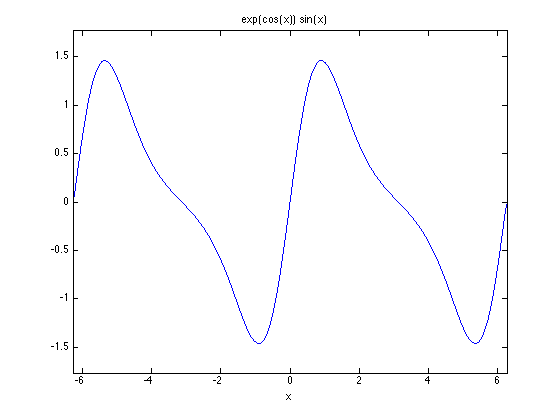
Angabe eines Intervalls
ezplot(f,[-2,2]) ezplot(f,[-2,2])
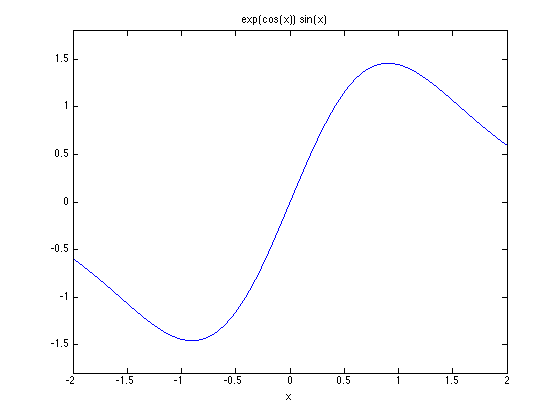
Weitere Beispiele zur Verwendung von ezplot
2D Plots expliziter und impliziter Funktionen; parametrischer Funktionen
explizite Funktion y = f(x)
close all;
ezplot(@sin,[0,2*pi])
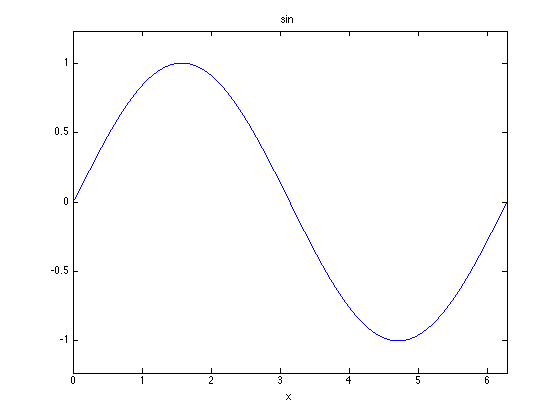
implizite Funktion F(x,y) = 0
close all; ezplot(@(x,y) x.^2 + y.^2-1,[-1,1,-1,1]) axis equal
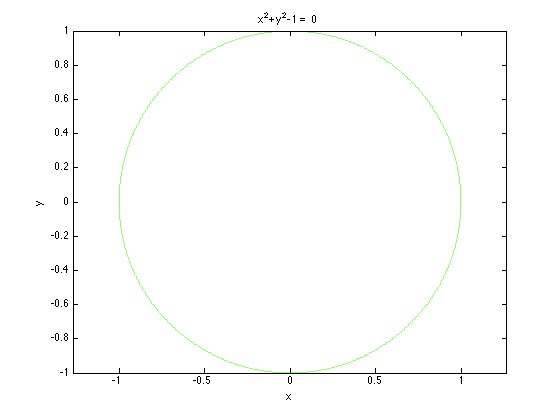
parametrische Funktion x = f(t), y = g(t)
close all;
x = @(t) exp(-t).*cos(8*t);
y = @(t) exp(-t).*sin(8*t);
ezplot(x,y,[0 3])
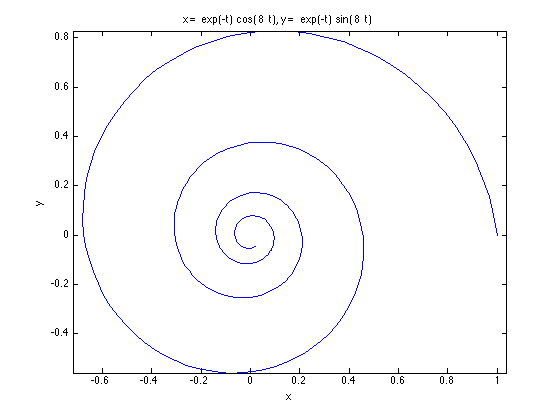
paramerische Raumkurven; 'animate' ein Ablaufen der Raumkurve
close all; ezplot3(@cos,@sin,@(t) exp(-t/8),[0,20],'animate')
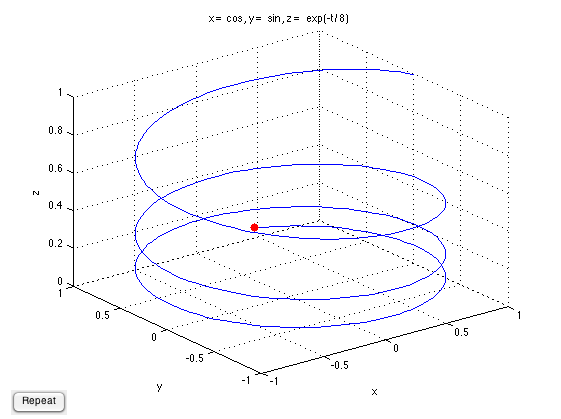
Contourplots
Plotte eine Familie von Kurven f(x,y) = c in der x-y-Ebene fuer verschiedene Werte von c.
close all;
ezcontour(@(x,y) 4*x.^2-x.*y+y.^2, [-1 1 -2 2])
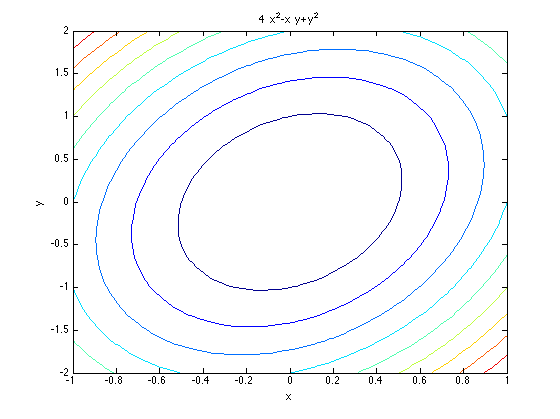
close all;
ezcontourf(@(x,y) 4.*x.^2-x.*y+y.^2,[-1 1 -2 2])
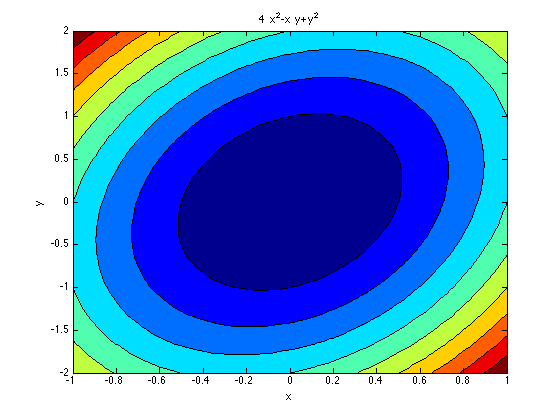
Surfaceplot
explizite Oberflaeche z = F(x,y)
close all;
ezsurf(@(x,y) x.^2 + y.^2,[-1 1 -1 1])
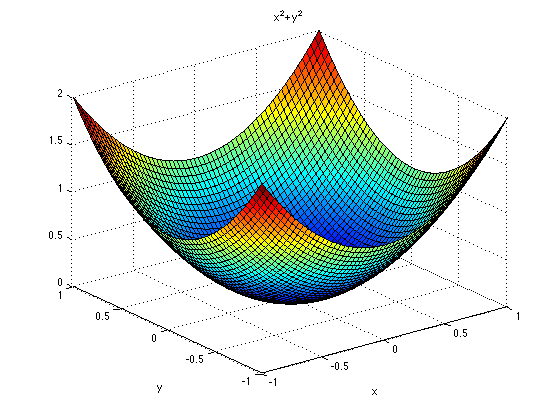
parameter Plot
close all;
x = @(u,v) cosh(u).*cos(v);
y = @(u,v) sinh(u).*cos(v);
z = @(u,v) sin(v);
ezmesh(x,y,z,[-1 1 0 2*pi])
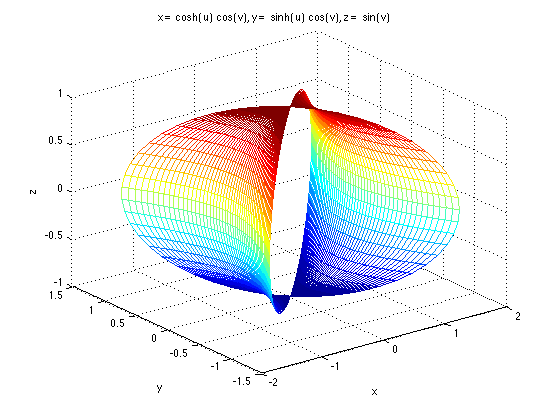
Subplots
close all; for n=1:6 subplot(2,3,n), ezplot(@(t) sin(n*t),[0 2*pi]) xlabel(''); title(['r = sin(',int2str(n),'t)']) end
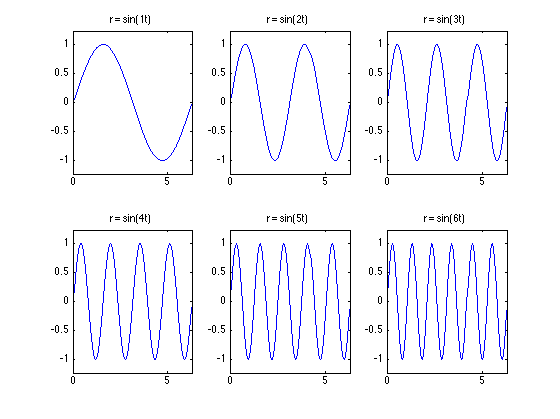
Animation
close all; t=linspace(0,8*pi,800)'; for s=0:0.01:1 x = exp(-s*t).*cos(6*s*t+t); y = exp(-s*t).*sin(6*s*t+t); plot(x,y); axis([-1 1 -1 1]); pause(0.01) end